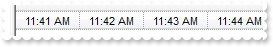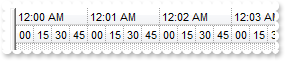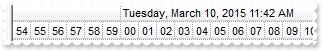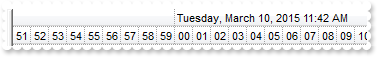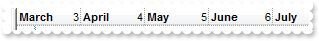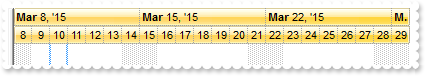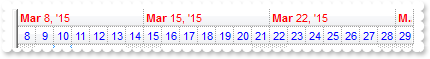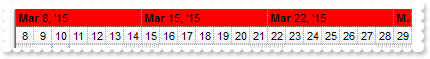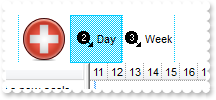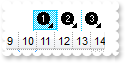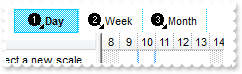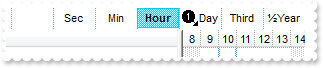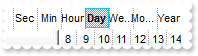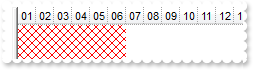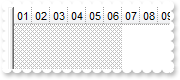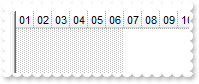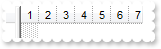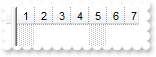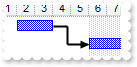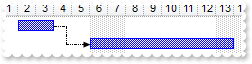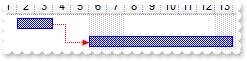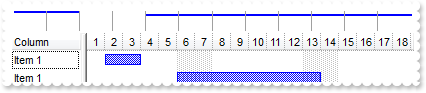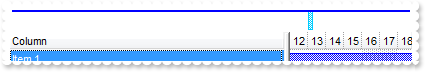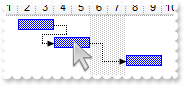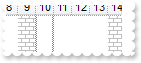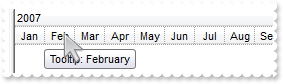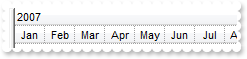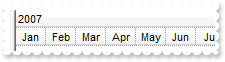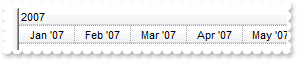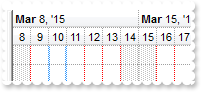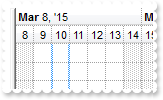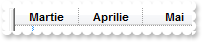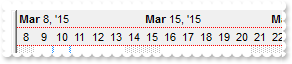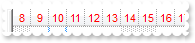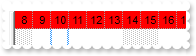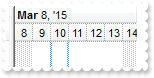|
600
|
How can I display minutes
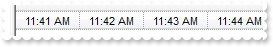
Dim oG2antt as P
Dim var_Level as local
Dim var_Level1 as local
oG2antt = topparent:CONTROL_ACTIVEX1.activex
oG2antt.Chart.LevelCount = 2
oG2antt.Chart.UnitWidth = 64
' oG2antt.Chart.Level(0).Label = 65536
var_Level = oG2antt.Chart.Level(0)
oG2antt.TemplateDef = "dim var_Level"
oG2antt.TemplateDef = var_Level
oG2antt.Template = "var_Level.Label = 65536"
' oG2antt.Chart.Level(1).Label = 1048576
var_Level1 = oG2antt.Chart.Level(1)
oG2antt.TemplateDef = "dim var_Level1"
oG2antt.TemplateDef = var_Level1
oG2antt.Template = "var_Level1.Label = 1048576"
|
|
599
|
How can I display seconds, from 15 to 15
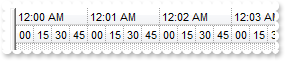
Dim oG2antt as P
Dim var_Level as local
Dim var_Level1 as P
oG2antt = topparent:CONTROL_ACTIVEX1.activex
oG2antt.Chart.FirstVisibleDate = "00:00"
oG2antt.Chart.LevelCount = 2
' oG2antt.Chart.Level(0).Label = 1048576
var_Level = oG2antt.Chart.Level(0)
oG2antt.TemplateDef = "dim var_Level"
oG2antt.TemplateDef = var_Level
oG2antt.Template = "var_Level.Label = 1048576"
var_Level1 = oG2antt.Chart.Level(1)
var_Level1.Label = "<%ss%>"
var_Level1.Count = 15
|
|
598
|
How can I display seconds
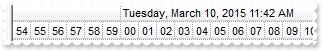
Dim oG2antt as P
Dim var_Level as local
Dim var_Level1 as local
oG2antt = topparent:CONTROL_ACTIVEX1.activex
oG2antt.Chart.LevelCount = 2
' oG2antt.Chart.Level(0).Label = 1048576
var_Level = oG2antt.Chart.Level(0)
oG2antt.TemplateDef = "dim var_Level"
oG2antt.TemplateDef = var_Level
oG2antt.Template = "var_Level.Label = 1048576"
' oG2antt.Chart.Level(1).Label = "<%ss%>"
var_Level1 = oG2antt.Chart.Level(1)
oG2antt.TemplateDef = "dim var_Level1"
oG2antt.TemplateDef = var_Level1
oG2antt.Template = "var_Level1.Label = `<%ss%>`"
|
|
597
|
How can I display seconds
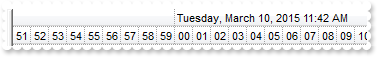
Dim oG2antt as P
Dim var_Level as local
Dim var_Level1 as local
oG2antt = topparent:CONTROL_ACTIVEX1.activex
oG2antt.Chart.LevelCount = 2
' oG2antt.Chart.Level(0).Label = 1048576
var_Level = oG2antt.Chart.Level(0)
oG2antt.TemplateDef = "dim var_Level"
oG2antt.TemplateDef = var_Level
oG2antt.Template = "var_Level.Label = 1048576"
' oG2antt.Chart.Level(1).Label = 16777216
var_Level1 = oG2antt.Chart.Level(1)
oG2antt.TemplateDef = "dim var_Level1"
oG2antt.TemplateDef = var_Level1
oG2antt.Template = "var_Level1.Label = 16777216"
|
|
596
|
How can I align the text being shown in the chart's header
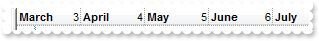
Dim oG2antt as P
Dim var_Level as P
oG2antt = topparent:CONTROL_ACTIVEX1.activex
oG2antt.Chart.UnitWidth = 64
var_Level = oG2antt.Chart.Level(0)
var_Level.Label = "<b><%mmmm%></b> <r><%m%>"
var_Level.Unit = 16
var_Level.Alignment = 0
|
|
595
|
How can I hide the tooltip being displayed in the chart's header
Dim oG2antt as P
Dim var_Level as local
oG2antt = topparent:CONTROL_ACTIVEX1.activex
' oG2antt.Chart.Level(0).ToolTip = ""
var_Level = oG2antt.Chart.Level(0)
oG2antt.TemplateDef = "dim var_Level"
oG2antt.TemplateDef = var_Level
oG2antt.Template = "var_Level.ToolTip = ``"
|
|
594
|
How can I change the tooltip being displayed in the chart's header
Dim oG2antt as P
Dim var_Level as local
oG2antt = topparent:CONTROL_ACTIVEX1.activex
' oG2antt.Chart.Level(0).ToolTip = "This is a bit of text that's shown when the cursor hovers the level"
var_Level = oG2antt.Chart.Level(0)
oG2antt.TemplateDef = "dim var_Level"
oG2antt.TemplateDef = var_Level
oG2antt.Template = "var_Level.ToolTip = `This is a bit of text that's shown when the cursor hovers the level`"
|
|
593
|
How can I change the visual appearance of the chart's header, where levels are displayed, using your EBN files
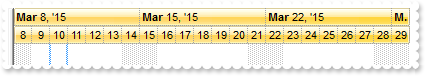
Dim oG2antt as P
oG2antt = topparent:CONTROL_ACTIVEX1.activex
oG2antt.VisualAppearance.Add(1,"c:\exontrol\images\normal.ebn")
oG2antt.Chart.LevelCount = 2
oG2antt.Chart.BackColorLevelHeader = 16777216
|
|
592
|
How can I change the level's foreground color in the chart
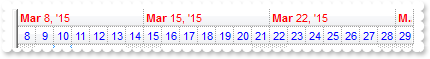
Dim oG2antt as P
Dim var_Level as local
Dim var_Level1 as local
oG2antt = topparent:CONTROL_ACTIVEX1.activex
oG2antt.Chart.LevelCount = 2
' oG2antt.Chart.Level(0).ForeColor = 255
var_Level = oG2antt.Chart.Level(0)
oG2antt.TemplateDef = "dim var_Level"
oG2antt.TemplateDef = var_Level
oG2antt.Template = "var_Level.ForeColor = 255"
' oG2antt.Chart.Level(1).ForeColor = 16711680
var_Level1 = oG2antt.Chart.Level(1)
oG2antt.TemplateDef = "dim var_Level1"
oG2antt.TemplateDef = var_Level1
oG2antt.Template = "var_Level1.ForeColor = 16711680"
|
|
591
|
How can I change the level's background color in the chart
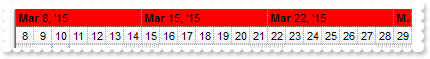
Dim oG2antt as P
Dim var_Level as local
oG2antt = topparent:CONTROL_ACTIVEX1.activex
oG2antt.Chart.LevelCount = 2
' oG2antt.Chart.Level(0).BackColor = 255
var_Level = oG2antt.Chart.Level(0)
oG2antt.TemplateDef = "dim var_Level"
oG2antt.TemplateDef = var_Level
oG2antt.Template = "var_Level.BackColor = 255"
|
|
590
|
How can I save data on XML format
Dim oG2antt as P
oG2antt = topparent:CONTROL_ACTIVEX1.activex
oG2antt.LoadXML("http://www.exontrol.net/testing.xml")
oG2antt.SaveXML("c:/temp/exg2antt.xml")
|
|
589
|
How can I load data on XML format
Dim oG2antt as P
oG2antt = topparent:CONTROL_ACTIVEX1.activex
oG2antt.LoadXML("http://www.exontrol.net/testing.xml")
|
|
588
|
How can I add icons or pictures to the scale or zoom area
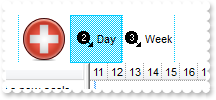
Dim oG2antt as P
Dim var_Chart as P
Dim var_Items as P
oG2antt = topparent:CONTROL_ACTIVEX1.activex
oG2antt.Template = "HTMLPicture(`pic1`) = `c:\exontrol\images\zipdisk.gif`" // oG2antt.HTMLPicture("pic1") = "c:\exontrol\images\zipdisk.gif"
oG2antt.Images("gBJJgBAIDAAGAAEAAQhYAf8Pf4hh0QihCJo2AEZjQAjEZFEaIEaEEaAIAkcbk0olUrlktl0vmExmUzmk1m03nE5nU7nk9n0/oFBoVDolFo1HpFJpVLplNp1PqFRqVTqlVq1XrFZrVbrldr1fsFhsVjslls1ntFptVrtltt1vuFxuVzul1u13vF5vV7vl9v1/wGBwWDwmFw2HxGJxWLxmNx0xiFdyOTh8Tf9ZymXx+QytcyNgz8r0OblWjyWds+m0ka1Vf1ta1+r1mos2xrG2xeZ0+a0W0qOx3GO4NV3WeyvD2XJ5XL5nN51aiw+lfSj0gkUkAEllHanHI5j/cHg8EZf7w8vl8j4f/qfEZeB09/vjLAB30+kZQAP/P5/H6/yNAOAEAwCjMBwFAEDwJBMDwLBYAP2/8Hv8/gAGAD8LQs9w/nhDY/oygIA=")
var_Chart = oG2antt.Chart
var_Chart.OverviewHeight = 48
var_Chart.OverviewVisible = 2
var_Chart.AllowOverviewZoom = -1
var_Chart.OverviewZoomCaption = "Year|½Year|¼Year|<img>3</img> Week|Third|<img>2</img> Day|<img>pic1</img>|Hour|Min|Sec"
' var_Chart.Label(0) = ""
oG2antt.TemplateDef = "dim var_Chart"
oG2antt.TemplateDef = var_Chart
oG2antt.Template = "var_Chart.Label(0) = ``"
' var_Chart.Label(1) = ""
oG2antt.TemplateDef = "dim var_Chart"
oG2antt.TemplateDef = var_Chart
oG2antt.Template = "var_Chart.Label(1) = ``"
' var_Chart.Label(2) = ""
oG2antt.TemplateDef = "dim var_Chart"
oG2antt.TemplateDef = var_Chart
oG2antt.Template = "var_Chart.Label(2) = ``"
' var_Chart.Label(17) = ""
oG2antt.TemplateDef = "dim var_Chart"
oG2antt.TemplateDef = var_Chart
oG2antt.Template = "var_Chart.Label(17) = ``"
' var_Chart.Label(65536) = ""
oG2antt.TemplateDef = "dim var_Chart"
oG2antt.TemplateDef = var_Chart
oG2antt.Template = "var_Chart.Label(65536) = ``"
' var_Chart.Label(1048576) = ""
oG2antt.TemplateDef = "dim var_Chart"
oG2antt.TemplateDef = var_Chart
oG2antt.Template = "var_Chart.Label(1048576) = ``"
' var_Chart.Label(16777216) = ""
oG2antt.TemplateDef = "dim var_Chart"
oG2antt.TemplateDef = var_Chart
oG2antt.Template = "var_Chart.Label(16777216) = ``"
var_Chart.OverviewZoomUnit = 52
oG2antt.Columns.Add("")
var_Items = oG2antt.Items
' var_Items.CellSingleLine(var_Items.AddItem("Right click the Overview area and select a new scale"),0) = .f.
oG2antt.TemplateDef = "dim var_Items"
oG2antt.TemplateDef = var_Items
oG2antt.Template = "var_Items.CellSingleLine(AddItem(`Right click the Overview area and select a new scale`),0) = False"
|
|
587
|
How can I add icons or pictures to the scale or zoom area

Dim oG2antt as P
Dim var_Chart as P
oG2antt = topparent:CONTROL_ACTIVEX1.activex
oG2antt.Template = "HTMLPicture(`pic1`) = `c:\exontrol\images\zipdisk.gif`" // oG2antt.HTMLPicture("pic1") = "c:\exontrol\images\zipdisk.gif"
oG2antt.Images("gBJJgBAIDAAGAAEAAQhYAf8Pf4hh0QihCJo2AEZjQAjEZFEaIEaEEaAIAkcbk0olUrlktl0vmExmUzmk1m03nE5nU7nk9n0/oFBoVDolFo1HpFJpVLplNp1PqFRqVTqlVq1XrFZrVbrldr1fsFhsVjslls1ntFptVrtltt1vuFxuVzul1u13vF5vV7vl9v1/wGBwWDwmFw2HxGJxWLxmNx0xiFdyOTh8Tf9ZymXx+QytcyNgz8r0OblWjyWds+m0ka1Vf1ta1+r1mos2xrG2xeZ0+a0W0qOx3GO4NV3WeyvD2XJ5XL5nN51aiw+lfSj0gkUkAEllHanHI5j/cHg8EZf7w8vl8j4f/qfEZeB09/vjLAB30+kZQAP/P5/H6/yNAOAEAwCjMBwFAEDwJBMDwLBYAP2/8Hv8/gAGAD8LQs9w/nhDY/oygIA=")
var_Chart = oG2antt.Chart
var_Chart.OverviewHeight = 48
var_Chart.OverviewVisible = 2
var_Chart.AllowOverviewZoom = 1
var_Chart.OverviewZoomCaption = "Year|½Year|¼Year|<img>3</img> Week|Third|<img>2</img> Day|<img>pic1</img>|Hour|Min|Sec"
' var_Chart.Label(0) = ""
oG2antt.TemplateDef = "dim var_Chart"
oG2antt.TemplateDef = var_Chart
oG2antt.Template = "var_Chart.Label(0) = ``"
' var_Chart.Label(1) = ""
oG2antt.TemplateDef = "dim var_Chart"
oG2antt.TemplateDef = var_Chart
oG2antt.Template = "var_Chart.Label(1) = ``"
' var_Chart.Label(2) = ""
oG2antt.TemplateDef = "dim var_Chart"
oG2antt.TemplateDef = var_Chart
oG2antt.Template = "var_Chart.Label(2) = ``"
' var_Chart.Label(17) = ""
oG2antt.TemplateDef = "dim var_Chart"
oG2antt.TemplateDef = var_Chart
oG2antt.Template = "var_Chart.Label(17) = ``"
' var_Chart.Label(65536) = ""
oG2antt.TemplateDef = "dim var_Chart"
oG2antt.TemplateDef = var_Chart
oG2antt.Template = "var_Chart.Label(65536) = ``"
' var_Chart.Label(1048576) = ""
oG2antt.TemplateDef = "dim var_Chart"
oG2antt.TemplateDef = var_Chart
oG2antt.Template = "var_Chart.Label(1048576) = ``"
' var_Chart.Label(16777216) = ""
oG2antt.TemplateDef = "dim var_Chart"
oG2antt.TemplateDef = var_Chart
oG2antt.Template = "var_Chart.Label(16777216) = ``"
var_Chart.OverviewZoomUnit = 52
|
|
586
|
How can I change the width of the unit in the scale or zoom
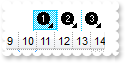
Dim oG2antt as P
Dim var_Chart as P
oG2antt = topparent:CONTROL_ACTIVEX1.activex
oG2antt.Images("gBJJgBAIDAAGAAEAAQhYAf8Pf4hh0QihCJo2AEZjQAjEZFEaIEaEEaAIAkcbk0olUrlktl0vmExmUzmk1m03nE5nU7nk9n0/oFBoVDolFo1HpFJpVLplNp1PqFRqVTqlVq1XrFZrVbrldr1fsFhsVjslls1ntFptVrtltt1vuFxuVzul1u13vF5vV7vl9v1/wGBwWDwmFw2HxGJxWLxmNx0xiFdyOTh8Tf9ZymXx+QytcyNgz8r0OblWjyWds+m0ka1Vf1ta1+r1mos2xrG2xeZ0+a0W0qOx3GO4NV3WeyvD2XJ5XL5nN51aiw+lfSj0gkUkAEllHanHI5j/cHg8EZf7w8vl8j4f/qfEZeB09/vjLAB30+kZQAP/P5/H6/yNAOAEAwCjMBwFAEDwJBMDwLBYAP2/8Hv8/gAGAD8LQs9w/nhDY/oygIA=")
var_Chart = oG2antt.Chart
var_Chart.OverviewVisible = 2
var_Chart.AllowOverviewZoom = 1
var_Chart.OverviewZoomCaption = "Year|½Year|¼Year|<img>3</img>|Third|<img>2</img>|<img>1</img>|Hour|Min|Sec"
' var_Chart.Label(0) = ""
oG2antt.TemplateDef = "dim var_Chart"
oG2antt.TemplateDef = var_Chart
oG2antt.Template = "var_Chart.Label(0) = ``"
' var_Chart.Label(1) = ""
oG2antt.TemplateDef = "dim var_Chart"
oG2antt.TemplateDef = var_Chart
oG2antt.Template = "var_Chart.Label(1) = ``"
' var_Chart.Label(2) = ""
oG2antt.TemplateDef = "dim var_Chart"
oG2antt.TemplateDef = var_Chart
oG2antt.Template = "var_Chart.Label(2) = ``"
' var_Chart.Label(17) = ""
oG2antt.TemplateDef = "dim var_Chart"
oG2antt.TemplateDef = var_Chart
oG2antt.Template = "var_Chart.Label(17) = ``"
' var_Chart.Label(65536) = ""
oG2antt.TemplateDef = "dim var_Chart"
oG2antt.TemplateDef = var_Chart
oG2antt.Template = "var_Chart.Label(65536) = ``"
' var_Chart.Label(1048576) = ""
oG2antt.TemplateDef = "dim var_Chart"
oG2antt.TemplateDef = var_Chart
oG2antt.Template = "var_Chart.Label(1048576) = ``"
' var_Chart.Label(16777216) = ""
oG2antt.TemplateDef = "dim var_Chart"
oG2antt.TemplateDef = var_Chart
oG2antt.Template = "var_Chart.Label(16777216) = ``"
var_Chart.OverviewZoomUnit = 24
|
|
585
|
How can I a scale or zoom of the chart, when right clicking the chart's header
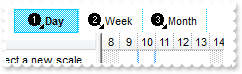
Dim oG2antt as P
Dim var_Chart as P
Dim var_Items as P
oG2antt = topparent:CONTROL_ACTIVEX1.activex
oG2antt.Images("gBJJgBAIDAAGAAEAAQhYAf8Pf4hh0QihCJo2AEZjQAjEZFEaIEaEEaAIAkcbk0olUrlktl0vmExmUzmk1m03nE5nU7nk9n0/oFBoVDolFo1HpFJpVLplNp1PqFRqVTqlVq1XrFZrVbrldr1fsFhsVjslls1ntFptVrtltt1vuFxuVzul1u13vF5vV7vl9v1/wGBwWDwmFw2HxGJxWLxmNx0xiFdyOTh8Tf9ZymXx+QytcyNgz8r0OblWjyWds+m0ka1Vf1ta1+r1mos2xrG2xeZ0+a0W0qOx3GO4NV3WeyvD2XJ5XL5nN51aiw+lfSj0gkUkAEllHanHI5j/cHg8EZf7w8vl8j4f/qfEZeB09/vjLAB30+kZQAP/P5/H6/yNAOAEAwCjMBwFAEDwJBMDwLBYAP2/8Hv8/gAGAD8LQs9w/nhDY/oygIA=")
var_Chart = oG2antt.Chart
var_Chart.OverviewVisible = 2
var_Chart.AllowOverviewZoom = -1
var_Chart.OverviewZoomCaption = "Year|½Year|¼Year|<img>3</img>Month|Third|<img>2</img>Week|<img>1</img>Day|Hour|Min|Sec"
' var_Chart.Label(0) = ""
oG2antt.TemplateDef = "dim var_Chart"
oG2antt.TemplateDef = var_Chart
oG2antt.Template = "var_Chart.Label(0) = ``"
' var_Chart.Label(1) = ""
oG2antt.TemplateDef = "dim var_Chart"
oG2antt.TemplateDef = var_Chart
oG2antt.Template = "var_Chart.Label(1) = ``"
' var_Chart.Label(2) = ""
oG2antt.TemplateDef = "dim var_Chart"
oG2antt.TemplateDef = var_Chart
oG2antt.Template = "var_Chart.Label(2) = ``"
' var_Chart.Label(17) = ""
oG2antt.TemplateDef = "dim var_Chart"
oG2antt.TemplateDef = var_Chart
oG2antt.Template = "var_Chart.Label(17) = ``"
' var_Chart.Label(65536) = ""
oG2antt.TemplateDef = "dim var_Chart"
oG2antt.TemplateDef = var_Chart
oG2antt.Template = "var_Chart.Label(65536) = ``"
' var_Chart.Label(1048576) = ""
oG2antt.TemplateDef = "dim var_Chart"
oG2antt.TemplateDef = var_Chart
oG2antt.Template = "var_Chart.Label(1048576) = ``"
' var_Chart.Label(16777216) = ""
oG2antt.TemplateDef = "dim var_Chart"
oG2antt.TemplateDef = var_Chart
oG2antt.Template = "var_Chart.Label(16777216) = ``"
var_Chart.OverviewZoomUnit = 64
oG2antt.Columns.Add("")
var_Items = oG2antt.Items
' var_Items.CellSingleLine(var_Items.AddItem("Right click the Overview area and select a new scale"),0) = .f.
oG2antt.TemplateDef = "dim var_Items"
oG2antt.TemplateDef = var_Items
oG2antt.Template = "var_Items.CellSingleLine(AddItem(`Right click the Overview area and select a new scale`),0) = False"
|
|
584
|
How can I a customize the scale or zoom of the chart

Dim oG2antt as P
Dim var_Chart as P
oG2antt = topparent:CONTROL_ACTIVEX1.activex
oG2antt.Images("gBJJgBAIDAAGAAEAAQhYAf8Pf4hh0QihCJo2AEZjQAjEZFEaIEaEEaAIAkcbk0olUrlktl0vmExmUzmk1m03nE5nU7nk9n0/oFBoVDolFo1HpFJpVLplNp1PqFRqVTqlVq1XrFZrVbrldr1fsFhsVjslls1ntFptVrtltt1vuFxuVzul1u13vF5vV7vl9v1/wGBwWDwmFw2HxGJxWLxmNx0xiFdyOTh8Tf9ZymXx+QytcyNgz8r0OblWjyWds+m0ka1Vf1ta1+r1mos2xrG2xeZ0+a0W0qOx3GO4NV3WeyvD2XJ5XL5nN51aiw+lfSj0gkUkAEllHanHI5j/cHg8EZf7w8vl8j4f/qfEZeB09/vjLAB30+kZQAP/P5/H6/yNAOAEAwCjMBwFAEDwJBMDwLBYAP2/8Hv8/gAGAD8LQs9w/nhDY/oygIA=")
var_Chart = oG2antt.Chart
var_Chart.OverviewVisible = 2
var_Chart.AllowOverviewZoom = 1
var_Chart.OverviewZoomCaption = "Year|½Year|¼Year|<img>3</img>Month|Third|<img>2</img>Week|<img>1</img>Day|Hour|Min|Sec"
' var_Chart.Label(0) = ""
oG2antt.TemplateDef = "dim var_Chart"
oG2antt.TemplateDef = var_Chart
oG2antt.Template = "var_Chart.Label(0) = ``"
' var_Chart.Label(1) = ""
oG2antt.TemplateDef = "dim var_Chart"
oG2antt.TemplateDef = var_Chart
oG2antt.Template = "var_Chart.Label(1) = ``"
' var_Chart.Label(2) = ""
oG2antt.TemplateDef = "dim var_Chart"
oG2antt.TemplateDef = var_Chart
oG2antt.Template = "var_Chart.Label(2) = ``"
' var_Chart.Label(17) = ""
oG2antt.TemplateDef = "dim var_Chart"
oG2antt.TemplateDef = var_Chart
oG2antt.Template = "var_Chart.Label(17) = ``"
' var_Chart.Label(65536) = ""
oG2antt.TemplateDef = "dim var_Chart"
oG2antt.TemplateDef = var_Chart
oG2antt.Template = "var_Chart.Label(65536) = ``"
' var_Chart.Label(1048576) = ""
oG2antt.TemplateDef = "dim var_Chart"
oG2antt.TemplateDef = var_Chart
oG2antt.Template = "var_Chart.Label(1048576) = ``"
' var_Chart.Label(16777216) = ""
oG2antt.TemplateDef = "dim var_Chart"
oG2antt.TemplateDef = var_Chart
oG2antt.Template = "var_Chart.Label(16777216) = ``"
var_Chart.OverviewZoomUnit = 64
|
|
583
|
How can I a scale or zoom the chart at runtime
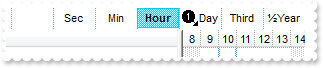
Dim oG2antt as P
Dim var_Chart as P
oG2antt = topparent:CONTROL_ACTIVEX1.activex
oG2antt.Images("gBJJgBAIDAAGAAEAAQhYAf8Pf4hh0QihCJo2AEZjQAjEZFEaIEaEEaAIAkcbk0olUrlktl0vmExmUzmk1m03nE5nU7nk9n0/oFBoVDolFo1HpFJpVLplNp1PqFRqVTqlVq1XrFZrVbrldr1fsFhsVjslls1ntFptVrtltt1vuFxuVzul1u13vF5vV7vl9v1/wGBwWDwmFw2HxGJxWLxmNx0xiFdyOTh8Tf9ZymXx+QytcyNgz8r0OblWjyWds+m0ka1Vf1ta1+r1mos2xrG2xeZ0+a0W0qOx3GO4NV3WeyvD2XJ5XL5nN51aiw+lfSj0gkUkAEllHanHI5j/cHg8EZf7w8vl8j4f/qfEZeB09/vjLAB30+kZQAP/P5/H6/yNAOAEAwCjMBwFAEDwJBMDwLBYAP2/8Hv8/gAGAD8LQs9w/nhDY/oygIA=")
var_Chart = oG2antt.Chart
var_Chart.OverviewVisible = 2
var_Chart.AllowOverviewZoom = 1
var_Chart.OverviewZoomCaption = "½Year|¼Year|<img>3</img>Month|Third|<img>2</img>Week|<img>1</img>Day|Hour|Min|Sec"
|
|
582
|
How can I a scale or zoom the chart at runtime
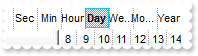
Dim oG2antt as P
Dim var_Chart as P
oG2antt = topparent:CONTROL_ACTIVEX1.activex
var_Chart = oG2antt.Chart
var_Chart.OverviewVisible = 2
var_Chart.AllowOverviewZoom = 1
var_Chart.OverviewZoomUnit = 24
|
|
581
|
How can I a programmatically select a date
Dim oG2antt as P
Dim var_Chart as local
Dim var_Chart1 as local
oG2antt = topparent:CONTROL_ACTIVEX1.activex
oG2antt.Chart.MarkSelectDateColor = 255
oG2antt.Chart.SelectLevel = 0
oG2antt.Chart.FirstVisibleDate = {01/01/2001}
' oG2antt.Chart.SelectDate({01/02/2001}) = .t.
var_Chart = oG2antt.Chart
oG2antt.TemplateDef = "dim var_Chart"
oG2antt.TemplateDef = var_Chart
oG2antt.Template = "var_Chart.SelectDate(#1/2/2001#) = True"
' oG2antt.Chart.SelectDate({01/05/2001}) = .t.
var_Chart1 = oG2antt.Chart
oG2antt.TemplateDef = "dim var_Chart1"
oG2antt.TemplateDef = var_Chart1
oG2antt.Template = "var_Chart1.SelectDate(#1/5/2001#) = True"
|
|
580
|
How can I change the color to select a date, when clicking the chart's header
Dim oG2antt as P
oG2antt = topparent:CONTROL_ACTIVEX1.activex
oG2antt.Chart.BackColor = 16777215
oG2antt.Chart.MarkSelectDateColor = 255
|
|
579
|
How can I enable or disable selecting a date, when clicking the chart's header
Dim oG2antt as P
oG2antt = topparent:CONTROL_ACTIVEX1.activex
oG2antt.Chart.BackColor = 16777215
oG2antt.Chart.MarkSelectDateColor = 16777215
|
|
578
|
How can I specify the color or the stype for non working hours
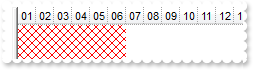
Dim oG2antt as P
Dim var_Chart as local
oG2antt = topparent:CONTROL_ACTIVEX1.activex
oG2antt.Chart.UnitScale = 65536
' oG2antt.Chart.PaneWidth(.f.) = 0
var_Chart = oG2antt.Chart
oG2antt.TemplateDef = "dim var_Chart"
oG2antt.TemplateDef = var_Chart
oG2antt.Template = "var_Chart.PaneWidth(False) = 0"
oG2antt.Chart.NonworkingHours = 127
oG2antt.Chart.NonworkingHoursPattern = 12
oG2antt.Chart.NonworkingHoursColor = 255
|
|
577
|
How can I specify the pattern or the stype for non working hours
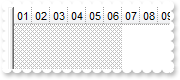
Dim oG2antt as P
Dim var_Chart as local
oG2antt = topparent:CONTROL_ACTIVEX1.activex
oG2antt.Chart.UnitScale = 65536
' oG2antt.Chart.PaneWidth(.f.) = 0
var_Chart = oG2antt.Chart
oG2antt.TemplateDef = "dim var_Chart"
oG2antt.TemplateDef = var_Chart
oG2antt.Template = "var_Chart.PaneWidth(False) = 0"
oG2antt.Chart.NonworkingHours = 127
oG2antt.Chart.NonworkingHoursPattern = 7
|
|
576
|
How can I specify the non working hours
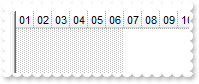
Dim oG2antt as P
Dim var_Chart as local
oG2antt = topparent:CONTROL_ACTIVEX1.activex
oG2antt.Chart.UnitScale = 65536
' oG2antt.Chart.PaneWidth(.f.) = 0
var_Chart = oG2antt.Chart
oG2antt.TemplateDef = "dim var_Chart"
oG2antt.TemplateDef = var_Chart
oG2antt.Template = "var_Chart.PaneWidth(False) = 0"
oG2antt.Chart.NonworkingHours = 127
|
|
575
|
How can I get the index of the level from the point or cursor
Dim oG2antt as P
Dim var_LevelFromPoint as
oG2antt = topparent:CONTROL_ACTIVEX1.activex
var_LevelFromPoint = oG2antt.Chart.LevelFromPoint(0,0)
|
|
574
|
How can I get the link from the point or cursor
Dim oG2antt as P
Dim var_LinkFromPoint as
oG2antt = topparent:CONTROL_ACTIVEX1.activex
var_LinkFromPoint = oG2antt.Chart.LinkFromPoint(0,0)
|
|
573
|
How can I disable or enable at runtime linking the bars
Dim oG2antt as P
Dim var_Items as P
oG2antt = topparent:CONTROL_ACTIVEX1.activex
oG2antt.Chart.AllowLinkBars = .t.
oG2antt.Chart.FirstVisibleDate = {01/01/2001}
oG2antt.Columns.Add("Column")
var_Items = oG2antt.Items
var_Items.AddBar(var_Items.AddItem("Item 1"),"Task",{01/02/2001},{01/04/2001},"B1")
var_Items.AddBar(var_Items.AddItem("Item 2"),"Task",{01/06/2001},{01/14/2001},"B2")
|
|
572
|
How can I check or verify if a date is a non working day
Dim oG2antt as P
oG2antt = topparent:CONTROL_ACTIVEX1.activex
oG2antt.Chart.FirstVisibleDate = {01/01/2001}
oG2antt.Columns.Add(oG2antt.Chart.IsNonworkingDate({01/01/2001}))
|
|
571
|
How can I check or verify if a date fits the chart's visible area
Dim oG2antt as P
oG2antt = topparent:CONTROL_ACTIVEX1.activex
oG2antt.Chart.FirstVisibleDate = {01/01/2001}
oG2antt.Columns.Add(oG2antt.Chart.IsDateVisible({01/01/2001}))
|
|
570
|
How can I add a remove all non working days
Dim oG2antt as P
oG2antt = topparent:CONTROL_ACTIVEX1.activex
oG2antt.Chart.NonworkingDays = 0
oG2antt.Chart.FirstVisibleDate = {01/01/2001}
oG2antt.Chart.AddNonworkingDate({01/01/2001})
oG2antt.Chart.ClearNonworkingDates()
|
|
569
|
How can I add a remove a non working days
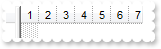
Dim oG2antt as P
oG2antt = topparent:CONTROL_ACTIVEX1.activex
oG2antt.Chart.NonworkingDays = 0
oG2antt.Chart.FirstVisibleDate = {01/01/2001}
oG2antt.Chart.AddNonworkingDate({01/01/2001})
oG2antt.Chart.RemoveNonworkingDate({01/01/2001})
|
|
568
|
How can I add a custom non working days
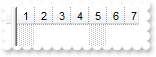
Dim oG2antt as P
oG2antt = topparent:CONTROL_ACTIVEX1.activex
oG2antt.Chart.NonworkingDays = 0
oG2antt.Chart.FirstVisibleDate = {01/01/2001}
oG2antt.Chart.AddNonworkingDate({01/01/2001})
oG2antt.Chart.AddNonworkingDate({01/05/2001})
|
|
567
|
How can hide the non working days
Dim oG2antt as P
oG2antt = topparent:CONTROL_ACTIVEX1.activex
oG2antt.Chart.ShowNonworkingDates = .f.
|
|
566
|
How can hide the non working days
Dim oG2antt as P
oG2antt = topparent:CONTROL_ACTIVEX1.activex
oG2antt.Chart.NonworkingDays = 0
|
|
565
|
How can I let user adds new bars at runtime
Dim oG2antt as P
Dim var_Items as P
oG2antt = topparent:CONTROL_ACTIVEX1.activex
oG2antt.Chart.AllowCreateBar = 1
oG2antt.Columns.Add("Column")
var_Items = oG2antt.Items
var_Items.AddItem("Item 1")
var_Items.AddItem("Item 2")
|
|
564
|
How can I change the width of the links between bars
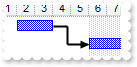
Dim oG2antt as P
Dim var_Items as P
oG2antt = topparent:CONTROL_ACTIVEX1.activex
oG2antt.Chart.LinksStyle = 0
oG2antt.Chart.LinksWidth = 2
oG2antt.Chart.FirstVisibleDate = {01/01/2001}
oG2antt.Columns.Add("Column")
var_Items = oG2antt.Items
var_Items.AddBar(var_Items.AddItem("Item 1"),"Task",{01/02/2001},{01/04/2001},"B1")
var_Items.AddBar(var_Items.AddItem("Item 2"),"Task",{01/06/2001},{01/14/2001},"B2")
var_Items.AddLink("L1",var_Items.FindItem("Item 1",0),"B1",var_Items.FindItem("Item 2",0),"B2")
|
|
563
|
How can I change the style for the links between bars
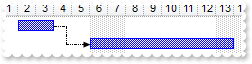
Dim oG2antt as P
Dim var_Items as P
oG2antt = topparent:CONTROL_ACTIVEX1.activex
oG2antt.Chart.LinksStyle = 4
oG2antt.Chart.FirstVisibleDate = {01/01/2001}
oG2antt.Columns.Add("Column")
var_Items = oG2antt.Items
var_Items.AddBar(var_Items.AddItem("Item 1"),"Task",{01/02/2001},{01/04/2001},"B1")
var_Items.AddBar(var_Items.AddItem("Item 2"),"Task",{01/06/2001},{01/14/2001},"B2")
var_Items.AddLink("L1",var_Items.FindItem("Item 1",0),"B1",var_Items.FindItem("Item 2",0),"B2")
|
|
562
|
How can I change the color for the links between bars
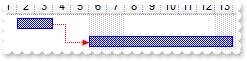
Dim oG2antt as P
Dim var_Items as P
oG2antt = topparent:CONTROL_ACTIVEX1.activex
oG2antt.Chart.LinksColor = 255
oG2antt.Chart.FirstVisibleDate = {01/01/2001}
oG2antt.Columns.Add("Column")
var_Items = oG2antt.Items
var_Items.AddBar(var_Items.AddItem("Item 1"),"Task",{01/02/2001},{01/04/2001},"B1")
var_Items.AddBar(var_Items.AddItem("Item 2"),"Task",{01/06/2001},{01/14/2001},"B2")
var_Items.AddLink("L1",var_Items.FindItem("Item 1",0),"B1",var_Items.FindItem("Item 2",0),"B2")
|
|
561
|
How can I hide the links between bars
Dim oG2antt as P
Dim var_Items as P
oG2antt = topparent:CONTROL_ACTIVEX1.activex
oG2antt.Chart.FirstVisibleDate = {01/01/2001}
oG2antt.Columns.Add("Column")
var_Items = oG2antt.Items
var_Items.AddBar(var_Items.AddItem("Item 1"),"Task",{01/02/2001},{01/04/2001},"B1")
var_Items.AddBar(var_Items.AddItem("Item 2"),"Task",{01/06/2001},{01/14/2001},"B2")
var_Items.AddLink("L1",var_Items.FindItem("Item 1",0),"B1",var_Items.FindItem("Item 2",0),"B2")
oG2antt.Chart.ShowLinks = .f.
|
|
560
|
How can I display some grid line in the overview area
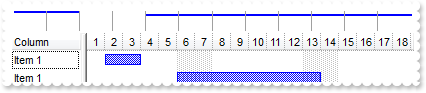
Dim oG2antt as P
Dim var_Items as P
oG2antt = topparent:CONTROL_ACTIVEX1.activex
oG2antt.Chart.OverviewVisible = 2
oG2antt.Chart.OverviewLevelLines = 0
oG2antt.Chart.FirstVisibleDate = {01/01/2001}
oG2antt.Columns.Add("Column")
var_Items = oG2antt.Items
var_Items.AddBar(var_Items.AddItem("Item 1"),"Task",{01/02/2001},{01/04/2001})
var_Items.AddBar(var_Items.AddItem("Item 1"),"Task",{01/06/2001},{01/14/2001})
|
|
559
|
How do I change the tooltip when the cursor hovers the overview area
Dim oG2antt as P
Dim var_Items as P
oG2antt = topparent:CONTROL_ACTIVEX1.activex
oG2antt.Chart.OverviewVisible = 2
oG2antt.Chart.OverviewToolTip = "Tooltip on the overview"
oG2antt.Chart.FirstVisibleDate = {01/01/2001}
oG2antt.Columns.Add("Column")
var_Items = oG2antt.Items
var_Items.AddBar(var_Items.AddItem("Item 1"),"Task",{01/02/2001},{01/04/2001})
var_Items.AddBar(var_Items.AddItem("Item 1"),"Task",{01/06/2001},{01/14/2001})
|
|
558
|
How do I remove the tooltip when the cursor hovers the overview area
Dim oG2antt as P
Dim var_Items as P
oG2antt = topparent:CONTROL_ACTIVEX1.activex
oG2antt.Chart.OverviewVisible = 2
oG2antt.Chart.OverviewToolTip = ""
oG2antt.Chart.FirstVisibleDate = {01/01/2001}
oG2antt.Columns.Add("Column")
var_Items = oG2antt.Items
var_Items.AddBar(var_Items.AddItem("Item 1"),"Task",{01/02/2001},{01/04/2001})
|
|
557
|
How do I change the selection color in the overview area
Dim oG2antt as P
Dim var_Items as P
oG2antt = topparent:CONTROL_ACTIVEX1.activex
oG2antt.Chart.OverviewVisible = 2
oG2antt.Chart.OverviewSelBackColor = 255
oG2antt.Chart.FirstVisibleDate = {01/01/2001}
oG2antt.Columns.Add("Column")
var_Items = oG2antt.Items
var_Items.AddBar(var_Items.AddItem("Item 1"),"Task",{01/02/2001},{01/04/2001})
|
|
556
|
How do I change the background color for the overview area
Dim oG2antt as P
Dim var_Items as P
oG2antt = topparent:CONTROL_ACTIVEX1.activex
oG2antt.Chart.OverviewVisible = 2
oG2antt.Chart.OverviewBackColor = 255
oG2antt.Chart.FirstVisibleDate = {01/01/2001}
oG2antt.Columns.Add("Column")
var_Items = oG2antt.Items
var_Items.AddBar(var_Items.AddItem("Item 1"),"Task",{01/02/2001},{01/04/2001})
|
|
555
|
How do I specify the height for the overview area
Dim oG2antt as P
Dim var_Items as P
oG2antt = topparent:CONTROL_ACTIVEX1.activex
oG2antt.Chart.OverviewVisible = 2
oG2antt.Chart.OverviewHeight = 16
oG2antt.Chart.FirstVisibleDate = {01/01/2001}
oG2antt.Columns.Add("Column")
var_Items = oG2antt.Items
var_Items.AddBar(var_Items.AddItem("Item 1"),"Task",{01/02/2001},{01/04/2001})
|
|
554
|
How do I show or hide the control's overview area
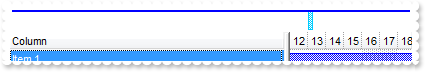
Dim oG2antt as P
Dim var_Items as P
oG2antt = topparent:CONTROL_ACTIVEX1.activex
oG2antt.Chart.OverviewVisible = 2
oG2antt.Chart.FirstVisibleDate = {01/01/2001}
oG2antt.Columns.Add("Column")
var_Items = oG2antt.Items
var_Items.AddBar(var_Items.AddItem("Item 1"),"Task",{01/02/2001},{01/04/2001})
|
|
553
|
How do I enable or disable resizing the bars at runtime
Dim oG2antt as P
oG2antt = topparent:CONTROL_ACTIVEX1.activex
oG2antt.Chart.BarsAllowSizing = .f.
|
|
552
|
How do I get the bar from the point or cursor
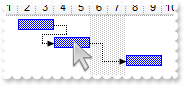
' Occurs when the user moves the mouse.
function MouseMove as v (Button as N, Shift as N, X as OLE::Exontrol.G2antt.1::OLE_XPOS_PIXELS, Y as OLE::Exontrol.G2antt.1::OLE_YPOS_PIXELS)
oG2antt = topparent:CONTROL_ACTIVEX1.activex
? oG2antt.ItemFromPoint(-1,-1,c,h)
? oG2antt.Chart.BarFromPoint(-1,-1)
end function
Dim h1 as N
Dim h2 as N
Dim h3 as N
Dim oG2antt as P
Dim var_Chart as P
Dim var_Items as P
oG2antt = topparent:CONTROL_ACTIVEX1.activex
oG2antt.BeginUpdate()
oG2antt.Columns.Add("Task")
var_Chart = oG2antt.Chart
var_Chart.FirstVisibleDate = {12/29/2000}
' var_Chart.PaneWidth(.f.) = 64
oG2antt.TemplateDef = "dim var_Chart"
oG2antt.TemplateDef = var_Chart
oG2antt.Template = "var_Chart.PaneWidth(False) = 64"
var_Chart.LevelCount = 2
var_Items = oG2antt.Items
h1 = var_Items.AddItem("Task 1")
var_Items.AddBar(h1,"Task",{01/02/2001},{01/04/2001},"K1")
h2 = var_Items.AddItem("Task 2")
var_Items.AddBar(h2,"Task",{01/04/2001},{01/06/2001},"K2")
var_Items.AddLink("L1",h1,"K1",h2,"K2")
h3 = var_Items.AddItem("Task 3")
var_Items.AddBar(h3,"Task",{01/08/2001},{01/10/2001},"K3")
var_Items.AddLink("L2",h2,"K2",h3,"K3")
oG2antt.EndUpdate()
|
|
551
|
How do I specify the color of pattern for non working days
Dim oG2antt as P
oG2antt = topparent:CONTROL_ACTIVEX1.activex
oG2antt.Chart.NonworkingDays = 66
oG2antt.Chart.NonworkingDaysPattern = 8
oG2antt.Chart.NonworkingDaysColor = 255
|
|
550
|
How do I specify the type of pattern for non working days
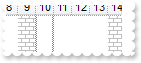
Dim oG2antt as P
oG2antt = topparent:CONTROL_ACTIVEX1.activex
oG2antt.Chart.NonworkingDays = 66
oG2antt.Chart.NonworkingDaysPattern = 11
|
|
549
|
How do I specify the non working days
Dim oG2antt as P
oG2antt = topparent:CONTROL_ACTIVEX1.activex
oG2antt.Chart.NonworkingDays = 66
|
|
548
|
How do I specify the non working days
Dim oG2antt as P
oG2antt = topparent:CONTROL_ACTIVEX1.activex
oG2antt.Chart.NonworkingDays = 66
|
|
547
|
How do I add a predefined bar

Dim oG2antt as P
Dim var_Bar as local
Dim var_Items as P
oG2antt = topparent:CONTROL_ACTIVEX1.activex
' oG2antt.Chart.Bars.Add("CustomBar").Color = 255
var_Bar = oG2antt.Chart.Bars.Add("CustomBar")
oG2antt.TemplateDef = "dim var_Bar"
oG2antt.TemplateDef = var_Bar
oG2antt.Template = "var_Bar.Color = 255"
oG2antt.Chart.FirstVisibleDate = {01/01/2001}
oG2antt.Columns.Add("Column")
var_Items = oG2antt.Items
var_Items.AddBar(var_Items.AddItem("Item 1"),"CustomBar",{01/02/2001},{01/04/2001})
|
|
546
|
How do I change the unit being displayed in the chart
Dim oG2antt as P
Dim var_Chart as local
oG2antt = topparent:CONTROL_ACTIVEX1.activex
' oG2antt.Chart.PaneWidth(.f.) = 0
var_Chart = oG2antt.Chart
oG2antt.TemplateDef = "dim var_Chart"
oG2antt.TemplateDef = var_Chart
oG2antt.Template = "var_Chart.PaneWidth(False) = 0"
oG2antt.Chart.UnitScale = 256
oG2antt.Chart.UnitWidth = 64
|
|
545
|
How do I specify the prodefined tooltip being shown on the chart's header, when Zoom method is used
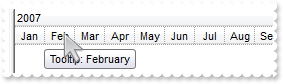
Dim oG2antt as P
Dim var_Chart as local
Dim var_Chart1 as local
Dim var_Chart2 as local
Dim var_Chart3 as local
Dim var_Chart4 as local
oG2antt = topparent:CONTROL_ACTIVEX1.activex
' oG2antt.Chart.PaneWidth(.f.) = 0
var_Chart = oG2antt.Chart
oG2antt.TemplateDef = "dim var_Chart"
oG2antt.TemplateDef = var_Chart
oG2antt.Template = "var_Chart.PaneWidth(False) = 0"
oG2antt.Chart.LevelCount = 2
' oG2antt.Chart.Label(1) = ""
var_Chart1 = oG2antt.Chart
oG2antt.TemplateDef = "dim var_Chart1"
oG2antt.TemplateDef = var_Chart1
oG2antt.Template = "var_Chart1.Label(1) = ``"
' oG2antt.Chart.Label(2) = ""
var_Chart2 = oG2antt.Chart
oG2antt.TemplateDef = "dim var_Chart2"
oG2antt.TemplateDef = var_Chart2
oG2antt.Template = "var_Chart2.Label(2) = ``"
' oG2antt.Chart.Label(16) = "<%m3%>"
var_Chart3 = oG2antt.Chart
oG2antt.TemplateDef = "dim var_Chart3"
oG2antt.TemplateDef = var_Chart3
oG2antt.Template = "var_Chart3.Label(16) = `<%m3%>`"
' oG2antt.Chart.LabelToolTip(16) = "Tooltip: <%mmmm%>"
var_Chart4 = oG2antt.Chart
oG2antt.TemplateDef = "dim var_Chart4"
oG2antt.TemplateDef = var_Chart4
oG2antt.Template = "var_Chart4.LabelToolTip(16) = `Tooltip: <%mmmm%>`"
oG2antt.Chart.Zoom({01/01/2007},{01/01/2008})
oG2antt.Chart.FirstVisibleDate = {01/01/2007}
|
|
544
|
How do I specify the prodefined labels being displayed on the chart, when Zoom method is used
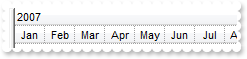
Dim oG2antt as P
Dim var_Chart as local
Dim var_Chart1 as local
Dim var_Chart2 as local
Dim var_Chart3 as local
oG2antt = topparent:CONTROL_ACTIVEX1.activex
' oG2antt.Chart.PaneWidth(.f.) = 0
var_Chart = oG2antt.Chart
oG2antt.TemplateDef = "dim var_Chart"
oG2antt.TemplateDef = var_Chart
oG2antt.Template = "var_Chart.PaneWidth(False) = 0"
oG2antt.Chart.LevelCount = 2
' oG2antt.Chart.Label(1) = ""
var_Chart1 = oG2antt.Chart
oG2antt.TemplateDef = "dim var_Chart1"
oG2antt.TemplateDef = var_Chart1
oG2antt.Template = "var_Chart1.Label(1) = ``"
' oG2antt.Chart.Label(2) = ""
var_Chart2 = oG2antt.Chart
oG2antt.TemplateDef = "dim var_Chart2"
oG2antt.TemplateDef = var_Chart2
oG2antt.Template = "var_Chart2.Label(2) = ``"
' oG2antt.Chart.Label(16) = "<%m3%>"
var_Chart3 = oG2antt.Chart
oG2antt.TemplateDef = "dim var_Chart3"
oG2antt.TemplateDef = var_Chart3
oG2antt.Template = "var_Chart3.Label(16) = `<%m3%>`"
oG2antt.Chart.Zoom({01/01/2007},{01/01/2008})
oG2antt.Chart.FirstVisibleDate = {01/01/2007}
|
|
543
|
How do I scale or zoom the chart to a specified range of date
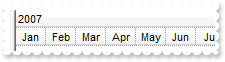
Dim oG2antt as P
Dim var_Chart as local
Dim var_Chart1 as local
Dim var_Chart2 as local
Dim var_Chart3 as local
oG2antt = topparent:CONTROL_ACTIVEX1.activex
' oG2antt.Chart.PaneWidth(.f.) = 0
var_Chart = oG2antt.Chart
oG2antt.TemplateDef = "dim var_Chart"
oG2antt.TemplateDef = var_Chart
oG2antt.Template = "var_Chart.PaneWidth(False) = 0"
oG2antt.Chart.LevelCount = 2
' oG2antt.Chart.Label(1) = ""
var_Chart1 = oG2antt.Chart
oG2antt.TemplateDef = "dim var_Chart1"
oG2antt.TemplateDef = var_Chart1
oG2antt.Template = "var_Chart1.Label(1) = ``"
' oG2antt.Chart.Label(2) = ""
var_Chart2 = oG2antt.Chart
oG2antt.TemplateDef = "dim var_Chart2"
oG2antt.TemplateDef = var_Chart2
oG2antt.Template = "var_Chart2.Label(2) = ``"
' oG2antt.Chart.Label(16) = "<%m3%>"
var_Chart3 = oG2antt.Chart
oG2antt.TemplateDef = "dim var_Chart3"
oG2antt.TemplateDef = var_Chart3
oG2antt.Template = "var_Chart3.Label(16) = `<%m3%>`"
oG2antt.Chart.Zoom({01/01/2007},{01/01/2008})
oG2antt.Chart.FirstVisibleDate = {01/01/2007}
|
|
542
|
How do I scale or zoom the chart to a specified range of date
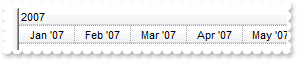
Dim oG2antt as P
Dim var_Chart as local
oG2antt = topparent:CONTROL_ACTIVEX1.activex
' oG2antt.Chart.PaneWidth(.f.) = 0
var_Chart = oG2antt.Chart
oG2antt.TemplateDef = "dim var_Chart"
oG2antt.TemplateDef = var_Chart
oG2antt.Template = "var_Chart.PaneWidth(False) = 0"
oG2antt.Chart.LevelCount = 2
oG2antt.Chart.Zoom({01/01/2007},{07/01/2007})
oG2antt.Chart.FirstVisibleDate = {01/01/2007}
|
|
541
|
How do I find the next date or previous date
Dim oG2antt as P
Dim var_Chart as P
oG2antt = topparent:CONTROL_ACTIVEX1.activex
var_Chart = oG2antt.Chart
var_Chart.FirstVisibleDate = var_Chart.NextDate({01/01/2002},4096,1)
|
|
540
|
How can I change the color for the grid lines in the chart
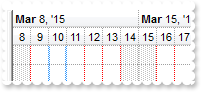
Dim oG2antt as P
Dim var_Level as P
oG2antt = topparent:CONTROL_ACTIVEX1.activex
oG2antt.Chart.DrawGridLines = -1
oG2antt.Chart.LevelCount = 2
var_Level = oG2antt.Chart.Level(1)
var_Level.DrawGridLines = .t.
var_Level.GridLineColor = 255
|
|
539
|
How can I draw, show or hide the grid lines in the chart
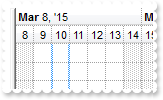
Dim oG2antt as P
Dim var_Level as local
oG2antt = topparent:CONTROL_ACTIVEX1.activex
oG2antt.Chart.DrawGridLines = -1
oG2antt.Chart.LevelCount = 2
' oG2antt.Chart.Level(1).DrawGridLines = .t.
var_Level = oG2antt.Chart.Level(1)
oG2antt.TemplateDef = "dim var_Level"
oG2antt.TemplateDef = var_Level
oG2antt.Template = "var_Level.DrawGridLines = True"
|
|
538
|
How do I change the color to highlight the today in the chart
Dim oG2antt as P
oG2antt = topparent:CONTROL_ACTIVEX1.activex
oG2antt.Chart.MarkTodayColor = 255
|
|
537
|
How do I hide or stop highlighting the today area in the chart
Dim oG2antt as P
Dim var_Chart as P
oG2antt = topparent:CONTROL_ACTIVEX1.activex
var_Chart = oG2antt.Chart
var_Chart.MarkTodayColor = var_Chart.BackColor
|
|
536
|
Is there any function to get the date in the format that I use for levels, to layout my chart's header
Dim h as
Dim oG2antt as P
oG2antt = topparent:CONTROL_ACTIVEX1.activex
h = oG2antt.Chart.FormatDate({01/01/2002},"<%yyyy%> <%mmmm%> <%d%> <%dddd%>")
oG2antt.Columns.Add(h)
|
|
535
|
How can I get the date from the point, cursor
' Occurs when the user moves the mouse.
function MouseMove as v (Button as N, Shift as N, X as OLE::Exontrol.G2antt.1::OLE_XPOS_PIXELS, Y as OLE::Exontrol.G2antt.1::OLE_YPOS_PIXELS)
oG2antt = topparent:CONTROL_ACTIVEX1.activex
? oG2antt.Chart.DateFromPoint(-1,-1)
end function
Dim oG2antt as P
oG2antt = topparent:CONTROL_ACTIVEX1.activex
|
|
534
|
How can I show or hide the small ticker that shows up when the cursor hovers the chart area
Dim oG2antt as P
oG2antt = topparent:CONTROL_ACTIVEX1.activex
oG2antt.Chart.DrawDateTicker = .t.
|
|
533
|
How can I change the first visible date in the chart
Dim oG2antt as P
oG2antt = topparent:CONTROL_ACTIVEX1.activex
oG2antt.Chart.LevelCount = 2
oG2antt.Chart.FirstVisibleDate = {01/01/2002}
|
|
532
|
How can I scroll or ensure that a specified date time is visible in the chart
Dim oG2antt as P
oG2antt = topparent:CONTROL_ACTIVEX1.activex
oG2antt.Chart.LevelCount = 2
oG2antt.Chart.FirstVisibleDate = {01/01/2002}
|
|
531
|
How can I scroll or ensure that a specified date time is visible to the right side of the chart or control
Dim oG2antt as P
oG2antt = topparent:CONTROL_ACTIVEX1.activex
oG2antt.Chart.LevelCount = 2
oG2antt.Chart.ScrollTo({01/01/2002},2)
|
|
530
|
How can I scroll or ensure that a specified date time is visible
Dim oG2antt as P
oG2antt = topparent:CONTROL_ACTIVEX1.activex
oG2antt.Chart.LevelCount = 2
oG2antt.Chart.ScrollTo({01/01/2002},2)
|
|
529
|
How can I show or hide the the tooltip being shown when the user scrolls the chart
Dim oG2antt as P
oG2antt = topparent:CONTROL_ACTIVEX1.activex
oG2antt.Chart.ToolTip = ""
|
|
528
|
How can I change the format of the tooltip when the user scrolls the chart
Dim oG2antt as P
oG2antt = topparent:CONTROL_ACTIVEX1.activex
oG2antt.Chart.ToolTip = "ToolTip: <b><%dddd%></b>"
|
|
527
|
How can I hide the chart's scroll bar
Dim oG2antt as P
oG2antt = topparent:CONTROL_ACTIVEX1.activex
oG2antt.Chart.ScrollBar = .f.
|
|
526
|
How can I specify the first day of the week
Dim oG2antt as P
oG2antt = topparent:CONTROL_ACTIVEX1.activex
oG2antt.Chart.LevelCount = 2
oG2antt.Chart.FirstWeekDay = 1
|
|
525
|
How do I change the AM or PM shortcuts in the chart's header
Dim oG2antt as P
Dim var_Level as P
oG2antt = topparent:CONTROL_ACTIVEX1.activex
oG2antt.Chart.UnitWidth = 64
oG2antt.Chart.AMPM = "A P"
var_Level = oG2antt.Chart.Level(0)
var_Level.Label = "<%h%> <%AM/PM%>"
var_Level.Unit = 65536
|
|
524
|
How do I change the name for the months, being displayed in the chart's header
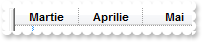
Dim oG2antt as P
Dim var_Level as P
oG2antt = topparent:CONTROL_ACTIVEX1.activex
oG2antt.Chart.UnitWidth = 64
oG2antt.Chart.MonthNames = "Ianuarie Februarie Martie Aprilie Mai Iunie Iulie August Septembrie Octombrie Noiembrie Decembrie"
var_Level = oG2antt.Chart.Level(0)
var_Level.Label = "<b><%mmmm%></b>"
var_Level.Unit = 16
|
|
523
|
How do I change the name for the week days, being displayed in the chart's header

Dim oG2antt as P
Dim var_Level as local
oG2antt = topparent:CONTROL_ACTIVEX1.activex
oG2antt.Chart.UnitWidth = 64
oG2antt.Chart.WeekDays = "Duminica Luni Marti Miercuri Joi Vineri Simbata"
' oG2antt.Chart.Level(0).Label = "<b><%mm%></b>/<%dddd%>"
var_Level = oG2antt.Chart.Level(0)
oG2antt.TemplateDef = "dim var_Level"
oG2antt.TemplateDef = var_Level
oG2antt.Template = "var_Level.Label = `<b><%mm%></b>/<%dddd%>`"
|
|
522
|
How do I access a level in the chart's header
Dim oG2antt as P
Dim var_Level as local
oG2antt = topparent:CONTROL_ACTIVEX1.activex
oG2antt.Chart.UnitWidth = 64
' oG2antt.Chart.Level(0).Label = "<b><%mm%></b>/<%dd%>"
var_Level = oG2antt.Chart.Level(0)
oG2antt.TemplateDef = "dim var_Level"
oG2antt.TemplateDef = var_Level
oG2antt.Template = "var_Level.Label = `<b><%mm%></b>/<%dd%>`"
|
|
521
|
How can I change the color for the grid lines between the leves in the chart's header
Dim oG2antt as P
oG2antt = topparent:CONTROL_ACTIVEX1.activex
oG2antt.GridLineColor = 255
oG2antt.Chart.LevelCount = 2
|
|
520
|
How can I show or hide the grid lines between the leves in the chart's header
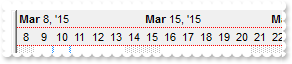
Dim oG2antt as P
Dim var_Chart as P
Dim var_Level as local
Dim var_Level1 as local
oG2antt = topparent:CONTROL_ACTIVEX1.activex
oG2antt.GridLineColor = 255
var_Chart = oG2antt.Chart
var_Chart.LevelCount = 2
' var_Chart.Level(0).DrawTickLines = .f.
var_Level = var_Chart.Level(0)
oG2antt.TemplateDef = "dim var_Level"
oG2antt.TemplateDef = var_Level
oG2antt.Template = "var_Level.DrawTickLines = False"
' var_Chart.Level(1).DrawTickLines = .f.
var_Level1 = var_Chart.Level(1)
oG2antt.TemplateDef = "dim var_Level1"
oG2antt.TemplateDef = var_Level1
oG2antt.Template = "var_Level1.DrawTickLines = False"
|
|
519
|
How do I change the foreground color for the chart's header
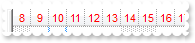
Dim oG2antt as P
oG2antt = topparent:CONTROL_ACTIVEX1.activex
oG2antt.Chart.ForeColorLevelHeader = 255
|
|
518
|
How do I change the background color for the chart's header
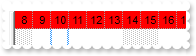
Dim oG2antt as P
oG2antt = topparent:CONTROL_ACTIVEX1.activex
oG2antt.Chart.BackColorLevelHeader = 255
|
|
517
|
How do I specify the chart's foreground color
Dim oG2antt as P
oG2antt = topparent:CONTROL_ACTIVEX1.activex
oG2antt.Chart.ForeColor = 255
|
|
516
|
How do I specify the chart's background color
Dim oG2antt as P
oG2antt = topparent:CONTROL_ACTIVEX1.activex
oG2antt.Chart.BackColor = 255
|
|
515
|
How do I put a picture on the center of the chart
Dim oG2antt as P
oG2antt = topparent:CONTROL_ACTIVEX1.activex
oG2antt.Chart.Picture = oG2antt.ExecuteTemplate("loadpicture(`c:\exontrol\images\zipdisk.gif`)")
oG2antt.Chart.PictureDisplay = 17
|
|
514
|
How do I resize/stretch a picture on the chart's background
Dim oG2antt as P
oG2antt = topparent:CONTROL_ACTIVEX1.activex
oG2antt.Chart.Picture = oG2antt.ExecuteTemplate("loadpicture(`c:\exontrol\images\zipdisk.gif`)")
oG2antt.Chart.PictureDisplay = 49
|
|
513
|
How do I put a picture on the chart's center right bottom side
Dim oG2antt as P
oG2antt = topparent:CONTROL_ACTIVEX1.activex
oG2antt.Chart.Picture = oG2antt.ExecuteTemplate("loadpicture(`c:\exontrol\images\zipdisk.gif`)")
oG2antt.Chart.PictureDisplay = 34
|
|
512
|
How do I put a picture on the chart's center left bottom side
Dim oG2antt as P
oG2antt = topparent:CONTROL_ACTIVEX1.activex
oG2antt.Chart.Picture = oG2antt.ExecuteTemplate("loadpicture(`c:\exontrol\images\zipdisk.gif`)")
oG2antt.Chart.PictureDisplay = 32
|
|
511
|
How do I put a picture on the chart's center top side
Dim oG2antt as P
oG2antt = topparent:CONTROL_ACTIVEX1.activex
oG2antt.Chart.Picture = oG2antt.ExecuteTemplate("loadpicture(`c:\exontrol\images\zipdisk.gif`)")
oG2antt.Chart.PictureDisplay = 1
|
|
510
|
How do I put a picture on the chart's right top corner
Dim oG2antt as P
oG2antt = topparent:CONTROL_ACTIVEX1.activex
oG2antt.Chart.Picture = oG2antt.ExecuteTemplate("loadpicture(`c:\exontrol\images\zipdisk.gif`)")
oG2antt.Chart.PictureDisplay = 2
|
|
509
|
How do I put a picture on the chart's left top corner
Dim oG2antt as P
oG2antt = topparent:CONTROL_ACTIVEX1.activex
oG2antt.Chart.Picture = oG2antt.ExecuteTemplate("loadpicture(`c:\exontrol\images\zipdisk.gif`)")
oG2antt.Chart.PictureDisplay = 0
|
|
508
|
How do I put a picture on the chart's background
Dim oG2antt as P
oG2antt = topparent:CONTROL_ACTIVEX1.activex
oG2antt.Chart.Picture = oG2antt.ExecuteTemplate("loadpicture(`c:\exontrol\images\zipdisk.gif`)")
|
|
507
|
How to specify the width for the left or side pane
Dim oG2antt as P
Dim var_Chart as local
oG2antt = topparent:CONTROL_ACTIVEX1.activex
' oG2antt.Chart.PaneWidth(.f.) = 128
var_Chart = oG2antt.Chart
oG2antt.TemplateDef = "dim var_Chart"
oG2antt.TemplateDef = var_Chart
oG2antt.Template = "var_Chart.PaneWidth(False) = 128"
|
|
506
|
How do I display the header of the chart using multiple levels, lines
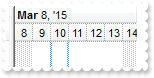
Dim oG2antt as P
oG2antt = topparent:CONTROL_ACTIVEX1.activex
oG2antt.Chart.LevelCount = 2
|
|
505
|
How do change the width of the chart's area
Dim oG2antt as P
Dim var_Chart as local
oG2antt = topparent:CONTROL_ACTIVEX1.activex
' oG2antt.Chart.PaneWidth(.t.) = 256
var_Chart = oG2antt.Chart
oG2antt.TemplateDef = "dim var_Chart"
oG2antt.TemplateDef = var_Chart
oG2antt.Template = "var_Chart.PaneWidth(True) = 256"
|
|
504
|
How do I show or hide the control's chart area
Dim oG2antt as P
Dim var_Chart as local
oG2antt = topparent:CONTROL_ACTIVEX1.activex
' oG2antt.Chart.PaneWidth(.t.) = 0
var_Chart = oG2antt.Chart
oG2antt.TemplateDef = "dim var_Chart"
oG2antt.TemplateDef = var_Chart
oG2antt.Template = "var_Chart.PaneWidth(True) = 0"
|
|
503
|
How do I access the chart's area of the control
Dim oG2antt as P
Dim var_Chart as local
oG2antt = topparent:CONTROL_ACTIVEX1.activex
' oG2antt.Chart.PaneWidth(.f.) = 64
var_Chart = oG2antt.Chart
oG2antt.TemplateDef = "dim var_Chart"
oG2antt.TemplateDef = var_Chart
oG2antt.Template = "var_Chart.PaneWidth(0) = 64"
|
|
502
|
How can I select a cells like in excel
Dim oG2antt as P
Dim var_Items as P
oG2antt = topparent:CONTROL_ACTIVEX1.activex
oG2antt.SingleSel = .f.
oG2antt.FullRowSelect = 1
oG2antt.MarkSearchColumn = .f.
oG2antt.SearchColumnIndex = -1
oG2antt.Columns.Add("Column1")
oG2antt.Columns.Add("Column2")
oG2antt.Columns.Add("Column3")
var_Items = oG2antt.Items
var_Items.DefaultItem = var_Items.AddItem(0)
' var_Items.CellValue(0,1) = 1
oG2antt.TemplateDef = "dim var_Items"
oG2antt.TemplateDef = var_Items
oG2antt.Template = "var_Items.CellValue(0,1) = 1"
' var_Items.CellValue(0,2) = 2
oG2antt.TemplateDef = "dim var_Items"
oG2antt.TemplateDef = var_Items
oG2antt.Template = "var_Items.CellValue(0,2) = 2"
var_Items.DefaultItem = var_Items.AddItem(3)
' var_Items.CellValue(0,1) = 4
oG2antt.TemplateDef = "dim var_Items"
oG2antt.TemplateDef = var_Items
oG2antt.Template = "var_Items.CellValue(0,1) = 4"
' var_Items.CellValue(0,2) = 5
oG2antt.TemplateDef = "dim var_Items"
oG2antt.TemplateDef = var_Items
oG2antt.Template = "var_Items.CellValue(0,2) = 5"
var_Items.DefaultItem = var_Items.AddItem(6)
' var_Items.CellValue(0,1) = 7
oG2antt.TemplateDef = "dim var_Items"
oG2antt.TemplateDef = var_Items
oG2antt.Template = "var_Items.CellValue(0,1) = 7"
' var_Items.CellValue(0,2) = 8
oG2antt.TemplateDef = "dim var_Items"
oG2antt.TemplateDef = var_Items
oG2antt.Template = "var_Items.CellValue(0,2) = 8"
|
|
501
|
How can I select a multiple column
Dim oG2antt as P
Dim var_Column as local
Dim var_Column1 as local
Dim var_Items as P
oG2antt = topparent:CONTROL_ACTIVEX1.activex
oG2antt.MarkSearchColumn = .f.
oG2antt.SingleSel = .f.
oG2antt.FullRowSelect = 1
' oG2antt.Columns.Add("Column1").Selected = .t.
var_Column = oG2antt.Columns.Add("Column1")
oG2antt.TemplateDef = "dim var_Column"
oG2antt.TemplateDef = var_Column
oG2antt.Template = "var_Column.Selected = True"
oG2antt.Columns.Add("Column2")
' oG2antt.Columns.Add("Column3").Selected = .t.
var_Column1 = oG2antt.Columns.Add("Column3")
oG2antt.TemplateDef = "dim var_Column1"
oG2antt.TemplateDef = var_Column1
oG2antt.Template = "var_Column1.Selected = True"
var_Items = oG2antt.Items
var_Items.DefaultItem = var_Items.AddItem(0)
' var_Items.CellValue(0,1) = 1
oG2antt.TemplateDef = "dim var_Items"
oG2antt.TemplateDef = var_Items
oG2antt.Template = "var_Items.CellValue(0,1) = 1"
' var_Items.CellValue(0,2) = 2
oG2antt.TemplateDef = "dim var_Items"
oG2antt.TemplateDef = var_Items
oG2antt.Template = "var_Items.CellValue(0,2) = 2"
var_Items.DefaultItem = var_Items.AddItem(3)
' var_Items.CellValue(0,1) = 4
oG2antt.TemplateDef = "dim var_Items"
oG2antt.TemplateDef = var_Items
oG2antt.Template = "var_Items.CellValue(0,1) = 4"
' var_Items.CellValue(0,2) = 5
oG2antt.TemplateDef = "dim var_Items"
oG2antt.TemplateDef = var_Items
oG2antt.Template = "var_Items.CellValue(0,2) = 5"
var_Items.DefaultItem = var_Items.AddItem(6)
' var_Items.CellValue(0,1) = 7
oG2antt.TemplateDef = "dim var_Items"
oG2antt.TemplateDef = var_Items
oG2antt.Template = "var_Items.CellValue(0,1) = 7"
' var_Items.CellValue(0,2) = 8
oG2antt.TemplateDef = "dim var_Items"
oG2antt.TemplateDef = var_Items
oG2antt.Template = "var_Items.CellValue(0,2) = 8"
oG2antt.Items.SelectAll()
|